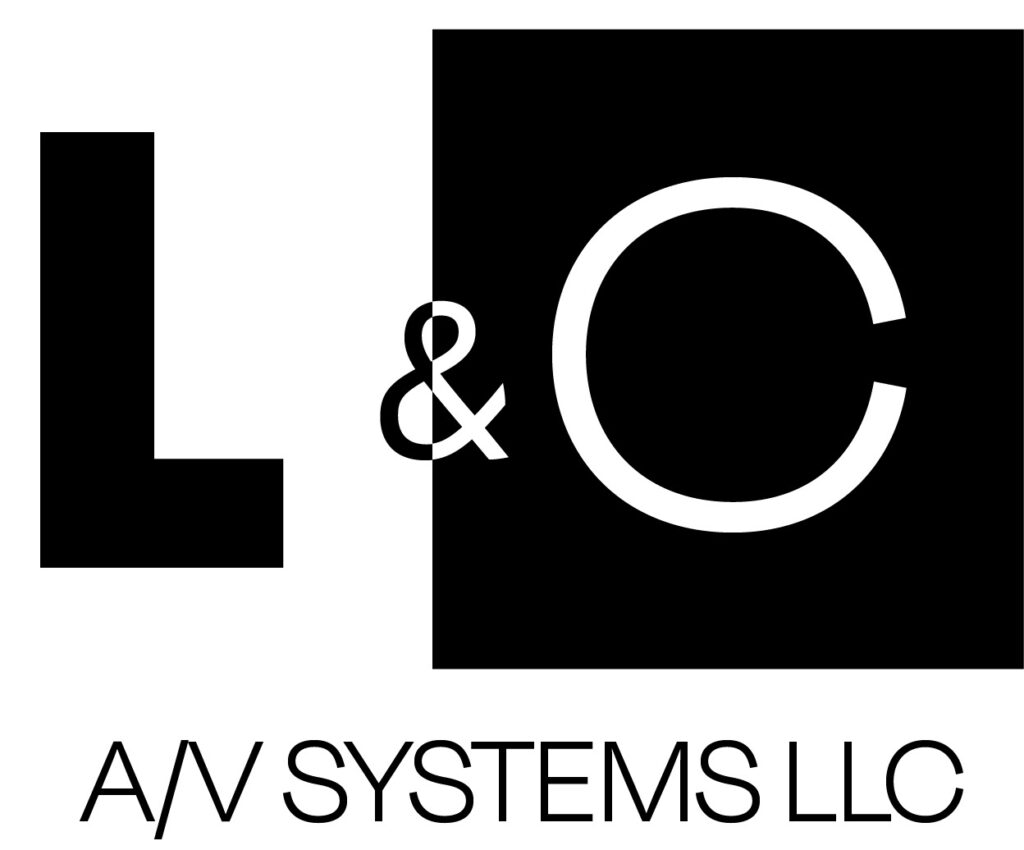It can be frustrating when you are watching your favorite show, or movie, and can’t understand what they are talking about. Having spent some time in noise intensive industries and recreational activities, I know how tough it can be to hear voices on TV. Just adding some speakers or a soundbar won’t always fix the problem. Here are a few things to consider.
If you are just using the TV speakers, check the basic settings for sound modes. Try each one with a show you’ve had trouble hearing. Some modes include Amplify or Voices and depending on your hearing troubles, one may be better than another. Try adjusting the treble or bass. Often we lose one or the other, try increasing one at a time to see if it helps.
If you are adding a soundbar, make sure to buy a unit with dialogue enhancement or is labeled 3.1, 5.1, Dolby Atmos or any higher variation of the aforementioned numbers. These bars have a center speaker, which can bring out the voices. They also are able to process the varied types of surround sound, which also enhances voices.
Most soundbars also have sound modes that can be changed. Be sure to try each mode with a show, or movie, that has been a challenge to hear. Soundbars will also have bass and treble adjustments. Again, you’ll want to try one at a time to see if one is more beneficial than the other for your specific listening experience.
When looking at a surround system, don’t go for the bare minimum. Spend a little more than you were budgeting for on the center speaker. Although this speaker has other sounds for motion and movement, it’s primary job is to provide the audio for voices. Yamaha receivers have dialogue enhancement but, not until you reach the low-mid pricing, around $600. They can be hard to get and are worth the wait. Another great feature of the Yamaha receiver is that they have HDMI audio pass through. This means that you can have the audio play through the speakers and pass on sound to the TV where you can add a set of headphones.
Headphones are another option, as stated above. There are several types of headphones that can work and I have several clients that have Bluetooth enabled hearing aids that can be paired to a TV.
Need assistance? We are “hear” to help. We can get the products you need, without having to go to the big box store to do it.